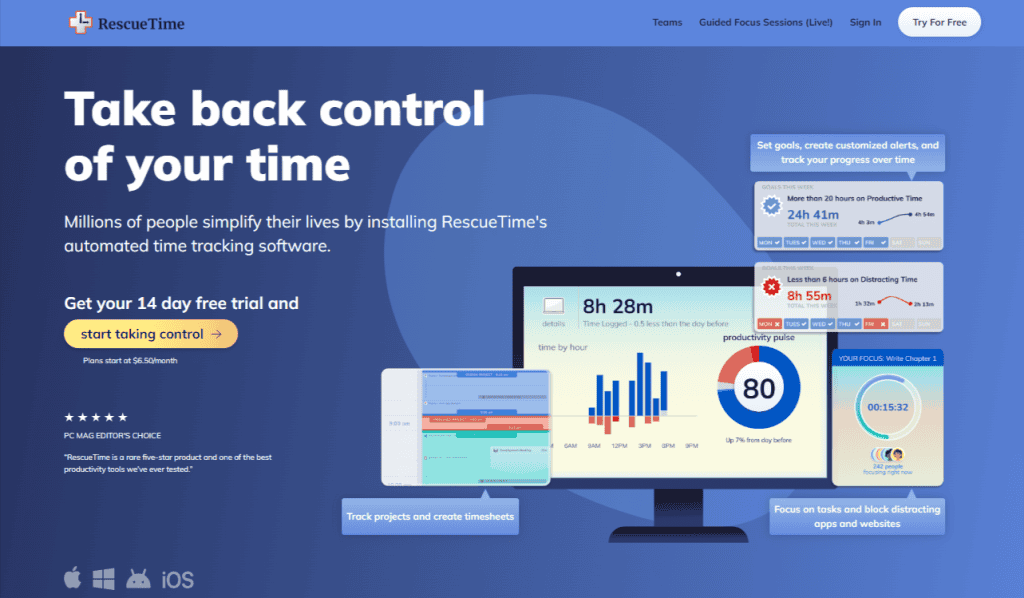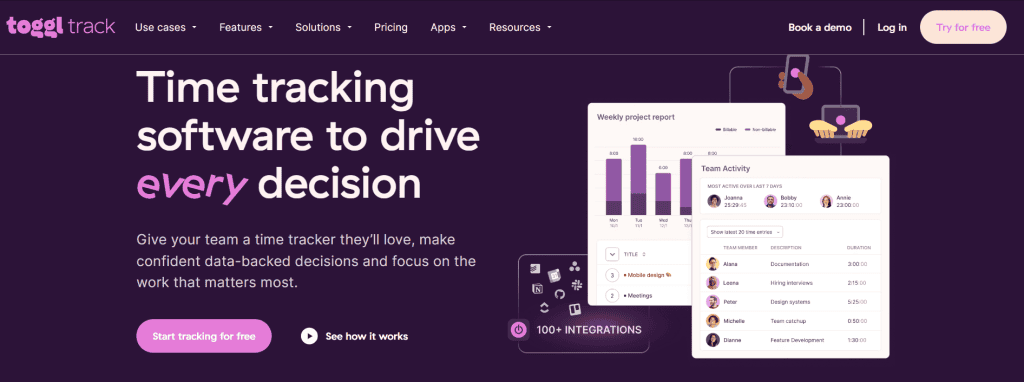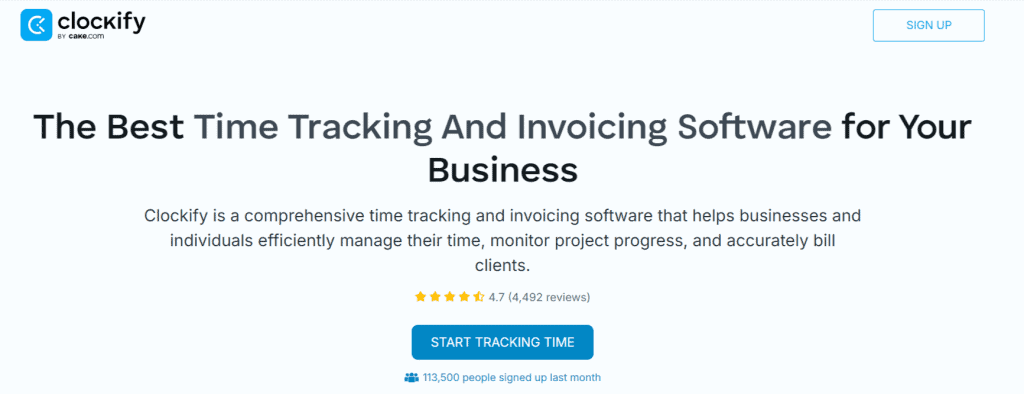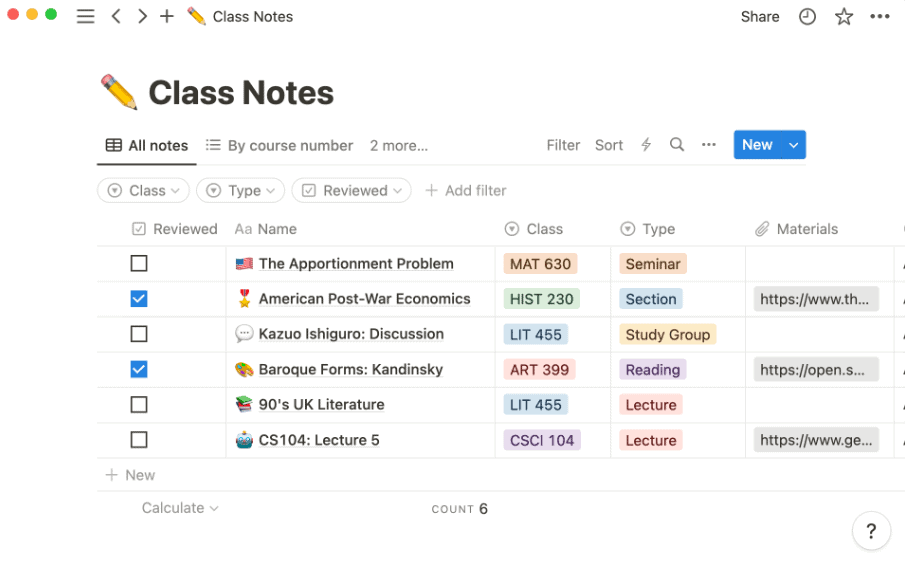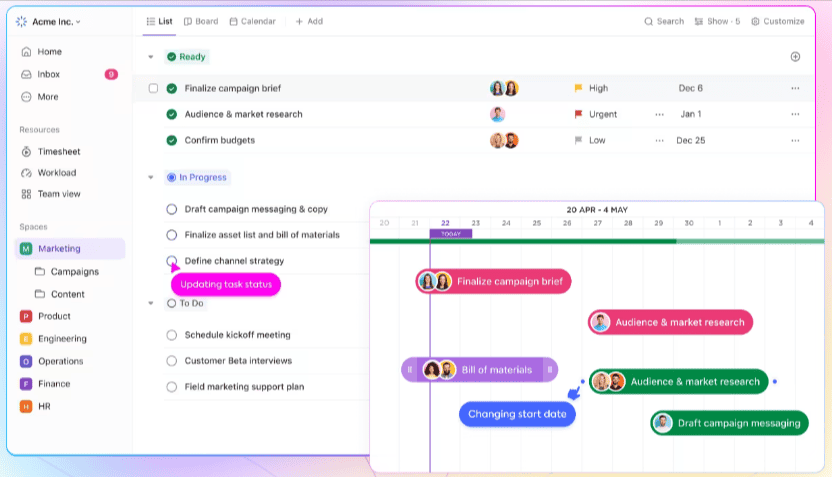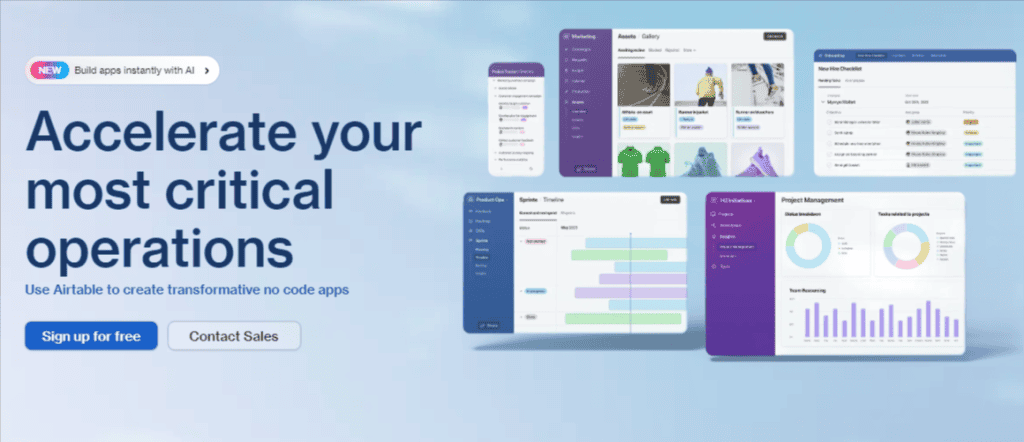Time Management for Side Hustles: 7 Actionable Strategies

It’s becoming more and more common for folks like you and me to have a side gig on top of our normal 9 to 5. While it’s good to have some extra income, it can come at a different cost: your time.
Learning to strike the right work-life-side hustle balance is tricky, but it’s also an important skill to learn. Burnout is real, and the danger of overdoing it on your side hustle is that you won’t have the energy for your work, relationships and social life too.
Coming up, I’ve got seven time management strategies for side hustles.
Seen as this is post about saving time – here’s the tips:
Want to know how to future proof your side hustle? Check out my post on very subject here! If you’d like to see a comprehensive guide on getting started in the gig economy, I’ve got you covered too. Don’t know where to start? Check out my post on how to chose the right side gig for you!
Lets get started with the strategies.
#1 Figure Out How Much Time You Have
To effectively manage your time between your primary job and side work, it would be handy to first understand how you’re currently using your hours. This initial step forms the foundation for all the time management strategies I’m going to talk about further on. Let’s look at how to conduct a thorough assessment of your time usage.
Perform a Time Audit
A time audit is a useful way to gain insights into your daily routines and habits. To conduct an effective time audit:
- Pick a tracking method: Use a spreadsheet, a dedicated time-tracking app, or a simple notebook.
- Document your activities: For at least one full week, note down every activity you engage in, along with the start and end times.
- Be detailed: Instead of broad categories like “work,” break it down into specific tasks such as “responding to emails” or “client meeting.”
- Include all activities: Don’t leave out personal activities or breaks – these are equally important for understanding your overall time allocation.
Your time audit will help you see how you’re spending your time. It’s the information you need to have to hand as you optimise your schedule.
Use Time Tracking Tools
While manual tracking can be effective, why not save time and let the computer do it?. There are plenty of time tracking tools out there. Here’s a quick selection:
- RescueTime: Automatically tracks time spent on various applications and websites.
- Toggl: Allows for easy manual time tracking with one-click start/stop functionality.
- Clockify: Offers both automatic and manual tracking options, with comprehensive reporting features.
These tools are designed to make it easy for you to track your time and give you some simple reports. Most of them come with free versions so you can get started without spending any cash.
A word of warning though – these tools are designed to save you time, so when you find one that does the job, pick it and move on.
Spot Time-Wasters and Inefficiencies
Once you’ve collected data on your time usage, it’s time to look at it and decide where you can improve. Look for:
- Time sinks: Activities that consume a disproportionate amount of time relative to their importance.
- Task switching: Frequent shifts between unrelated tasks, which can reduce overall productivity.
- Low-value activities: Tasks that don’t contribute significantly to your goals but take up considerable time.
- Procrastination patterns: Periods where you delay important tasks in favour of less critical activities.
My answer to every one of these time wasters is Instagram. Even as I wrote the word ‘Instagram’ I had to stop myself reaching for my phone.
Colour-code your time log based on the value of each activity. This visual representation can quickly highlight areas for improvement.
Identify Your Most Productive Hours
If you know when you’re most productive, you’ll be able to figure out when to tackle your most important tasks. To pinpoint your peak hours:
- Review your time log and rate your energy and focus levels throughout each day.
- Look for patterns in when you tend to complete tasks most efficiently.
- Consider external factors that might influence your productivity, such as meal times or regular meetings.
Once you’ve identified your peak productivity windows, you can strategically schedule your most important tasks for those times.
The goal of your time audit isn’t to figure out every second of your day – it’s to help you figure out your general patterns, how you can buy yourself more time and how you can use that time more effectively.
Action steps:
- Choose your preferred time tracking method (app or manual).
- Set a reminder to log your activities consistently for one week.
- At the end of the week, review your log and identify at least three time-wasting activities you can reduce or eliminate.
- Determine your top three most productive hours and plan to schedule your most important tasks during these times.
#2 Set Clear Goals and Prioritise Tasks
Being able to set goals and prioritise your workload are fundamental skills in effective time management, especially when you’re juggling a main job and side work. This section will guide you through practical steps to define your objectives and organise your tasks efficiently.
Establish Short-term and Long-term Goals
To make the most of your time, you should have a clear direction for both your primary job and side business. Here’s how to set effective goals:
- Use the SMART criteria: Make your goals Specific, Measurable, Achievable, Relevant, and Time-bound.
- Short-term goals: Set weekly or monthly objectives that contribute to your larger aims.
- Long-term goals: Define where you want to be in 6 months, 1 year, or 5 years.
Example of a SMART goal for your side business: “Increase my freelance writing income by 20% within the next 3 months by acquiring two new regular clients and increasing my rates for existing clients by 10%.”
I have a spreadsheet that I look at every single Sunday. It has 3 headings: Last Week’s Goals | This Week’s Goals | Review. ‘Last Week’s Goals’ is a reminder of what I just achieved, ‘This Week’s Goals’ sets me up for the week, and I use ‘Review’ to note stuff down, like if I missed a target.
Apply the Eisenhower Matrix for Task Prioritisation
The Eisenhower Matrix is a tool for deciding which tasks deserve your immediate attention and which can wait. Here’s how to use it:
- Urgent and Important (Do First): These tasks have pressing deadlines and high importance. Example: Completing a project due tomorrow for your main job.
- Important but Not Urgent (Schedule): These are tasks that contribute to long-term goals but don’t have immediate deadlines. Example: Updating your side business website.
- Urgent but Not Important (Delegate): These tasks have tight deadlines but don’t contribute significantly to your goals. If possible, delegate these. Example: Routine administrative tasks.
- Neither Urgent nor Important (Eliminate): These activities don’t contribute to your goals and can often be eliminated. Example: Excessive social media browsing.
Take Action: Create your own Eisenhower Matrix.
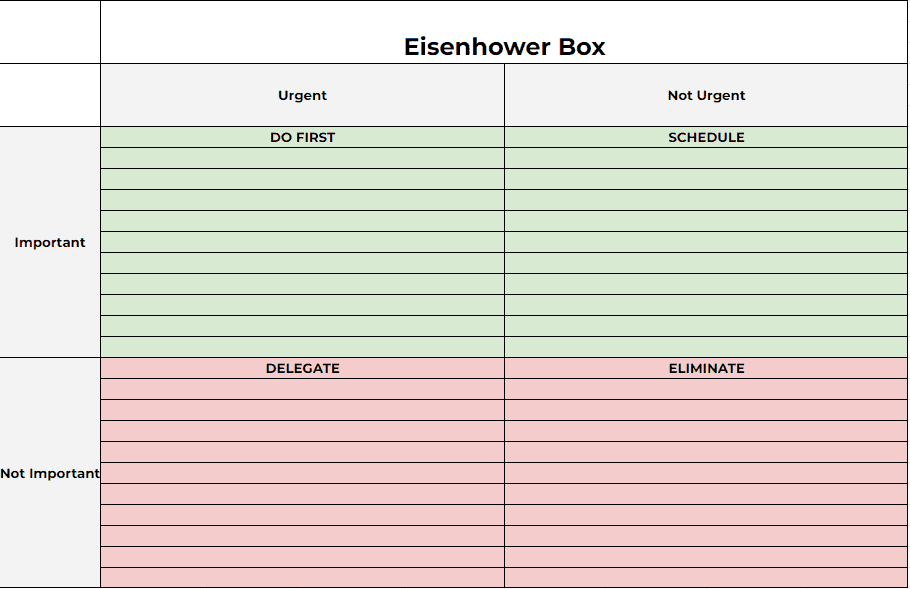
Use the 80/20 Rule (Pareto Principle)
The Pareto Principle suggests that 80% of your results come from 20% of your efforts. To apply this to your work.
- Identify your most impactful tasks: Which activities contribute the most to your success in your main job and side business?
- Allocate more time to high-impact tasks: Once identified, make sure these tasks get priority in your schedule.
- Minimise or eliminate low-impact activities: Be ruthless in cutting out or reducing time spent on tasks that don’t contribute to your goals.
For example, if you’re a freelance graphic designer, you might find that reaching out to potential clients and working on complex, high-value projects brings in most of your income. These activities should take priority over less impactful tasks like reorganising your file system (could those be delegated?).
Create Realistic Daily and Weekly To-Do Lists
To-do lists are a simple yet effective tool for managing tasks, but they need to be created thoughtfully:
- Be specific: Instead of “work on side business,” write “draft 500 words for client blog post.”
- Set realistic timeframes: Estimate how long each task will take and don’t overload your list.
- Prioritise: Order your tasks based on importance and urgency.
- Include breaks: Schedule short breaks between tasks to maintain focus and energy.
A practical approach is to create a weekly master list on Sunday evenings, then break it down into daily lists each morning. This allows you to adapt to changing priorities while keeping sight of your weekly goals.
Take Action: Start your week by creating a prioritised weekly to-do list, then break it down into daily lists each morning.
Remember, the key to successful time management is not just about working harder, but working smarter..
#3 Get Good at Scheduling
If you’re balancing your side hustle with your main job, being able to schedule your time properly will help you keep a clear head. In this section, I’ll take you through practical techniques to create a schedule that maximises your productivity and helps you achieve your goals.
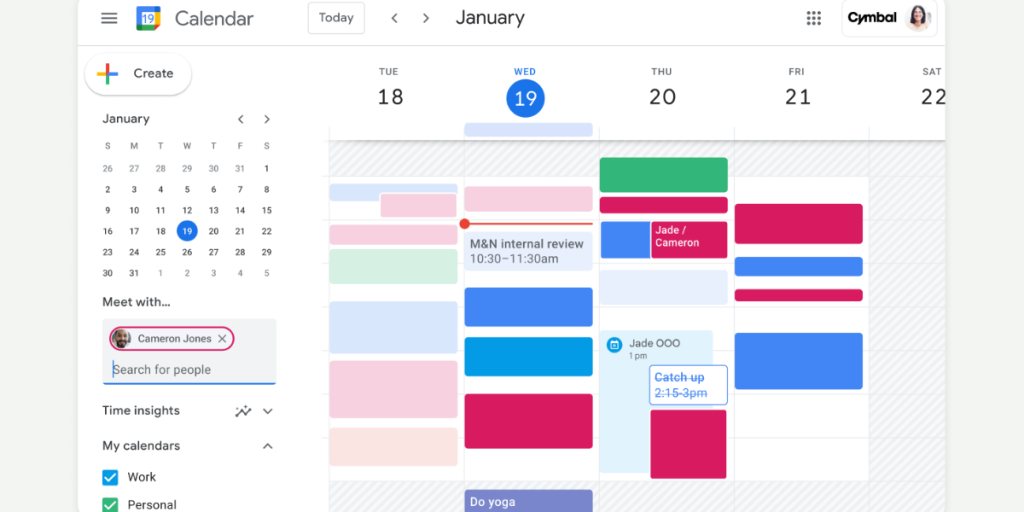
Use Digital Calendars for Time Blocking
Digital calendars are handy tools for organising your time. Here’s how to use them effectively:
- Choose a platform: Google Calendar, Apple Calendar, or Microsoft Outlook are popular options.
- Colour-code your activities: Assign different colours to your main job, side work, personal time, and other categories.
- Set up recurring events: For regular commitments, use the recurring event feature to save time.
- Sync across devices: Make sure your calendar is accessible on all your devices for seamless planning.
Take Action: Set up your digital calendar and start by blocking out your fixed commitments (work hours, regular meetings, etc.) for the next month.
Use Time Blocking Techniques
Time blocking involves assigning specific time slots to particular tasks or types of work. Here’s how to do it:
- Identify your tasks: List all your regular tasks for both your main job and side gig.
- Estimate duration: Be realistic about how long each task typically takes.
- Allocate blocks: Assign each task to a specific time slot in your calendar.
- Group similar tasks: Batch similar activities together to minimise context switching.
For example, you might block 7 AM to 9 AM for side work, 9 AM to 5 PM for your main job, and 7 PM to 9 PM for more side work or personal development. If that seems like too much, pick a more realistic time frame for your own schedule.
Remember to include buffer time between blocks to account for unexpected delays or overruns.
Schedule Buffer Time to Avoid Overrunning
Buffer time helps you maintain a realistic and flexible schedule. Here’s how to incorporate it:
- Add 10-15 minutes between major tasks or meetings.
- Schedule a 30-minute buffer at the end of your workday to wrap up loose ends.
- Leave some unscheduled time each week for unexpected tasks or opportunities.
Use the Pomodoro Technique for Enhanced Focus
The Pomodoro Technique is a time management method that can boost your productivity and focus. Here’s how it works:
- Choose a task to work on.
- Set a timer for 25 minutes (one “Pomodoro”).
- Work on the task until the timer rings.
- Take a short 5-minute break.
- After four Pomodoros, take a longer 15-30 minute break.
This technique helps maintain focus and prevents burnout by incorporating regular breaks. It’s particularly useful for tasks that require concentrated effort, such as writing or coding.
Take Action: Try the Pomodoro Technique for one week, using a simple timer or a dedicated Pomodoro app. Keep a log of how many Pomodoros you complete each day and note any changes in your productivity.
Review and Adjust Your Schedule Regularly
Your schedule should be a living document – adapt it to your changing needs and priorities. Here’s how to keep it effective:
- Weekly review: Every Sunday, review the past week and plan for the upcoming one.
- Monthly review: At the end of each month, evaluate your progress towards your goals and adjust your time allocation if necessary.
- Quarterly check-in: Every three months, do a more comprehensive review of your scheduling strategy and its effectiveness.
During these reviews, ask yourself:
- Are you consistently overrunning in certain areas?
- Are there tasks that always get pushed back?
- Are you making progress on both your main job and side work?
You’ll be able to use these insights to refine your scheduling approach.
Effective scheduling takes practice and patience. Don’t be discouraged if it takes some time to find the right balance. Keep experimenting with different techniques and be willing to adjust your approach as you learn what works best for you.
#4 Use Technology and Automation
There’s loads of digital tools out there to help boost your productivity and streamline your workflow. In this section, I’ll show you some practical ways to use technology and automation.
Productivity Apps and Tools
There’s a wealth of productivity apps available that can help you manage your time more efficiently. Here are some categories to consider:
- Task Management:
- Trello: Ideal for visual task organization using boards and cards.
- Asana: Great for team collaboration and project management.
- Todoist: A simple yet powerful to-do list app with priority settings.
- Time Tracking:
- RescueTime: Automatically tracks time spent on various applications and websites.
- Toggl: Offers easy manual time tracking with detailed reports.
- Focus and Concentration:
- Forest: A unique app that gamifies the process of staying focused.
- Freedom: Blocks distracting websites and apps during work sessions.
Take Action: Choose one app from each category to try for a week. At the end of the week, decide if they’re worth keeping full time.
Automate Repetitive Tasks
Automation saves you time by handling routine, repetitive tasks. Here are some areas where you can use automation:
- Email Management:
- Use email filters to automatically sort incoming messages.
- Set up canned responses for common inquiries.
- Social Media:
- Use tools like Buffer or Hootsuite to schedule posts in advance.
- Set up IFTTT (If This Then That) applets to automate cross-posting.
- Data Entry:
- Use Google Forms to collect information that automatically populates a spreadsheet.
- Explore Zapier to create workflows between different apps you use.
- Invoicing and Payments:
- Set up recurring invoices for regular clients in your accounting software.
- Use tools like PayPal or Stripe for automated payment collection.
The point of automation is to free up your time for more important, high-value tasks. Regularly review your automated processes to ensure they’re still serving their purpose.
Use Templates and Checklists
Templates and checklists can reduce the time spent on recurring tasks. Here’s how to implement them:
- Create document templates:
- For your main job: Report templates, presentation layouts, email formats.
- For your side work: Project proposals, client contracts, invoices.
- Develop process checklists:
- Client onboarding checklist for your side business.
- Project kick-off checklist for your main job.
- Daily and weekly task checklists to ensure nothing falls through the cracks.
Take Action: Identify three recurring tasks in your work routine and create templates or checklists for them this week.
Use Project Management Tools
Even if you’re working solo, project management tools can help you stay organised and on track. Consider these options:
- Notion: A versatile tool that combines note-taking, databases, and project management.
- ClickUp: Offers a range of views (list, board, calendar) to manage your tasks and projects.
- Airtable: Combines the functionality of a spreadsheet with the organisation of a database.
These tools can help you break down large projects into manageable tasks, set deadlines, and track progress. They’re particularly useful when juggling multiple projects across your main job and side work.
Use Cloud Storage and Synchronisation
Cloud storage solutions help you access your files across all your devices and provide a backup in case your hardware fails. Consider these options:
- Google Drive: Offers seamless integration with Google Docs, Sheets, and Slides.
- Dropbox: Known for its reliable file syncing and sharing capabilities.
- OneDrive: Integrates well with Microsoft Office suite.
The key with digital automation is to choose tools that genuinely save you time and boost your productivity, rather than adding unnecessary complexity to your workflow.
As with any new system, give yourself time to adjust to these new tools and processes. Regularly evaluate their effectiveness and be willing to make changes if something isn’t working for you.
#5 Maximise Your Energy and Focus
Being able to manage your energy levels will help be productive at the right time. In this section, I’ll give you strategies to help you optimise your physical and mental resources throughout the day.
Identify Your Peak Productivity Hours
Everyone has times of day when they’re naturally more alert and productive. To find yours:
- Monitor your energy levels: For a week, rate your energy and focus on a scale of 1-10 every hour.
- Look for patterns: Identify the times when you consistently feel most energetic and focused.
- Analyse external factors: Note how sleep, meals, and exercise affect your energy levels.
Take Action: Create an energy map for your typical week, highlighting your peak productivity zones.
Do Important Tasks During High-Energy Periods
Once you’ve identified your peak hours:
- Align critical tasks: Schedule your most demanding or important work during these times.
- Protect these hours: Avoid scheduling meetings or low-value tasks in these slots.
- Communicate your preferences: If possible, keep this time free for yourself so you can direct your focus where you need it.
For example, if you’re most alert in the mornings, you might do your complex problem-solving for your main job then, and schedule creative work for your side business in the early evening if that’s your second productivity peak.
Use the “Eat the Frog” Technique for Challenging Tasks
This technique, inspired by Mark Twain, suggests tackling your most challenging task first thing in the day. Here’s how to implement it:
- Identify your “frog”: Each evening, decide on the most important or challenging task for the next day.
- Do it first: Start your workday by focusing on this task before anything else.
- Avoid distractions: Don’t check emails or messages until you’ve made significant progress on your “frog.”
Practice Mindfulness and Meditation Techniques
Mindfulness can improve your focus and reduce stress. Try these techniques:
- Short meditation sessions: Start with 5-10 minutes daily, gradually increasing the duration.
- Mindful breathing: Take a few deep breaths before starting a new task to centre yourself.
- Body scan: Regularly check in with your body to release tension and maintain focus.
Take Action: Download a meditation app like Headspace or Calm and commit to a 5-minute daily practice for one week.
I do this before bed. The sessions usually last about 10-15 minutes and it’s a fairly easy habit to integrate into your day.
Take Regular Breaks and Exercise
Regular breaks and physical activity will help you maintain energy and focus:
- Follow the 52-17 rule: Work for 52 minutes, then take a 17-minute break. Adjust as needed to fit your schedule.
- Use break time wisely: Stand up, stretch, or take a short walk during breaks.
- Incorporate exercise: Aim for at least 30 minutes of moderate exercise most days of the week.
- Try desk exercises: Simple stretches or exercises you can do at your workspace to stay active.
Optimise Your Work Environment
Your physical environment affects your focus and productivity:
- Designate specific work areas: If you work from home, try to keep your work space to one area, preferably away from where you do your relaxing.
- Ensure proper lighting: Natural light is best, but make sure your workspace is well-lit to reduce eye strain.
- Minimise clutter: A tidy workspace can help maintain mental clarity.
- Use ergonomic equipment: Invest in a comfortable chair and properly positioned screen to prevent fatigue.
Take Action: Conduct an audit of your work environment and make one improvement this week.
Manage Your Digital Distractions
Digital distractions impact focus (I’m looking at you, Instagram!):
- Use website blockers: Tools like Freedom or Cold Turkey can block distracting websites during work hours.
- Implement the two-minute rule: If a task takes less than two minutes, do it immediately rather than switching to something else.
- Practice monotasking: Focus on one task at a time, closing unnecessary tabs and applications.
- Set specific times for email and social media: Check these at designated times rather than constantly throughout the day.
Everyone’s optimal work patterns are different, so be patient as you experiment with these strategies to find what works best for you.
#6 Delegate and Outsource
If you’ve got a team, spread the load. Let them help do the work that frees you up to apply your energy where you can be most effective.
Identify Tasks for Delegation
Take a look at your workload determine which tasks can be handled by others:
- List all your tasks: Include responsibilities from both your main job and side work.
- Categorise tasks: Group them into ‘must do personally,’ ‘can be delegated,’ and ‘can be eliminated.’
- Assess your strengths: Focus on tasks that align with your core competencies and bring the most value.
- Identify time-consuming, repetitive tasks: These are often prime candidates for delegation.
Delegating doesn’t mean losing control; it means being able to focus your energy where it’s most needed.
Build a Support Network or Team
Having a reliable team will make it easier to delegate:
- In your main job:
- Identify colleagues with complementary skills.
- Foster good relationships with team members.
- Communicate openly about workload and capacity.
- For your side work:
- Consider hiring freelancers or virtual assistants for specific tasks.
- Build relationships with other professionals in your field for potential collaborations.
- Join professional networks or online communities for support and resources.
Take Action: Identify one task from your main job and one from your side gig that you can delegate this week.
Outsource Time-Consuming, Low-Value Tasks
Outsourcing can be a game-changer for managing your workload:
- Identify suitable tasks: Common examples include data entry, social media management, bookkeeping, or customer support.
- Research platforms: Websites like Upwork, Fiverr, or TaskRabbit can connect you with skilled professionals.
- Calculate the cost-benefit: Weigh the cost of outsourcing against the value of your time.
- Start small: Begin with a small, low-risk task to test the waters.
For instance, if you’re running a side business in addition to your main job, you might outsource tasks like website maintenance or content creation, allowing you to focus on client relationships and core business strategy.
Implement Effective Communication for Delegation
Communicating your expectations clearly can help avoid your delegated work coming back to you worse than when you sent it out:
- Be specific about expectations: Clearly outline the task, deadlines, and desired outcomes.
- Provide necessary resources: Ensure the person has the tools and information they need.
- Establish check-in points: Set up a system for progress updates and feedback.
- Show appreciation: Recognise good work to motivate continued high performance.
Take Action: Create a simple delegation template that includes task description, deadline, resources needed, and check-in schedule.
Develop Trust in Your Delegates
Building trust between you and your team will make delegation easier:
- Start with small tasks: Gradually increase responsibility as trust builds.
- Avoid micromanaging: Give people space to complete tasks in their own way.
- Focus on outcomes: As long as the end result meets your standards, be flexible about the process.
- Provide constructive feedback: Use delegation as an opportunity for mutual growth and learning.
#7 Create Boundaries and Avoid Burnout
If you’re managing both a main job and a side hustle, overdoing things and burning out can be a risk. It’s happened to me before, and the chances are you’re already familiar with it too. In this section I’ll give you some strategies to help you create a healthy balance between your professional commitments and personal life.
Establish Clear Boundaries Between Work, Side Gig, and Personal Life
Having clear boundaries helps keep your like in balance:
- Define your work hours: Set specific times for your main job, side work, and personal activities.
- Create physical separations: If possible, have separate spaces for your work and leisure time.
- Use different devices or accounts: Consider using separate devices or email accounts for different roles.
- Communicate your boundaries: Let colleagues, clients, and family members know your availability.
Take Action: Create a weekly schedule that clearly separates time for your main job, side work, and personal activities.
Set Specific Working Hours for Your Side Gig
Having dedicated hours for your side work helps prevent it from encroaching on your main job or personal time:
- Choose consistent times: Select specific hours each day or week for your side work.
- Be realistic: Consider your energy levels and other commitments when setting these hours.
- Stick to your schedule: Treat your side work hours as you would any other professional commitment.
- Use time-blocking techniques: Allocate specific tasks to your designated side work hours.
Consistency is key. Regular, focused work sessions are often more productive than sporadic, lengthy ones.
Practise Good Sleep Hygiene and Prioritise Rest
Getting a good night’s sleep helps you maintain productivity and avoid burnout:
- Establish a consistent sleep schedule: Aim to go to bed and wake up at the same time each day.
- Create a relaxing bedtime routine: This might include reading, light stretching, or meditation.
- Limit screen time before bed: The blue light from devices can interfere with your sleep cycle.
- Make your bedroom conducive to sleep: Ensure it’s dark, quiet, and at a comfortable temperature.
Take Action: Implement a ‘digital sunset’ – set a time each evening after which you avoid screens and work-related activities.
Schedule Regular Time Off and Holidays
A little break every now and then can reinvigorate your energy and motivation:
- Plan regular breaks: Schedule short breaks throughout your day, and longer ones throughout your week.
- Take proper holidays: Plan and take vacations, even if they’re staycations.
- Unplug during time off: Resist the urge to check work emails or messages during your downtime.
- Use your annual leave: Don’t let holiday days go to waste.
Time off isn’t a luxury – it’s a necessity for sustaining long-term productivity and well-being.
Recognize the Signs of Burnout
Being aware of burnout symptoms can help you address issues before they become severe:
- Physical signs: Chronic fatigue, insomnia, frequent illnesses.
- Emotional signs: Feelings of failure or self-doubt, loss of motivation, increased cynicism.
- Behavioral signs: Isolating yourself, procrastinating, using food, drugs, or alcohol to cope.
If you feel you’re in a state of burnout, consult a healthcare professional.
Regularly Reassess Your Commitments
Periodically review your work-life balance:
- Monthly check-ins: At the end of each month, assess how well you’re maintaining your boundaries.
- Quarterly reviews: Every three months, evaluate your overall workload and commitments.
- Annual planning: Yearly, reassess your goals and how your current commitments align with them.
Be prepared to make adjustments if you find that your current arrangement is unsustainable.
Creating boundaries and avoiding burnout is an ongoing process. It needs self-awareness, discipline, and sometimes difficult decisions.
Conclusion: Time management strategies for side hustles
That was a big post – I hope it felt worth your time to read!
We covered a lot – here’s a quick reminder of what we covered:
- Setting clear goals and prioritising tasks ensures that you’re always working on what’s most important, whether for your main job or side work.
- Mastering the art of scheduling helps you create a structure that supports your productivity across all your professional endeavours.
- Leveraging technology and automation can significantly reduce the time spent on routine tasks, freeing you up for high-value activities.
- Maximising your energy and focus allows you to accomplish more in less time, making the most of the hours you dedicate to each role.
- Delegating and outsourcing tasks can help you manage your workload more effectively, allowing you to concentrate on areas where you add the most value.
- Creating boundaries and avoiding burnout is crucial for maintaining long-term success and well-being in both your main career and side business.
Effective time management is not about squeezing more tasks into your day. It’s about making intentional choices about how you use your time, aligning your actions with your goals, and maintaining a healthy balance that allows you to thrive in all areas of your life.
Putting these strategies in place takes time and patience. I’ve spent a long time trying to get good at time management, and not everything I’ve tried has actually helped.
My final piece of advice is – pick one thing from the tips above that suits your needs and try implementing it for a month. If it works, great! If not, you can review and adjust, or look for another strategy that might suit you better.